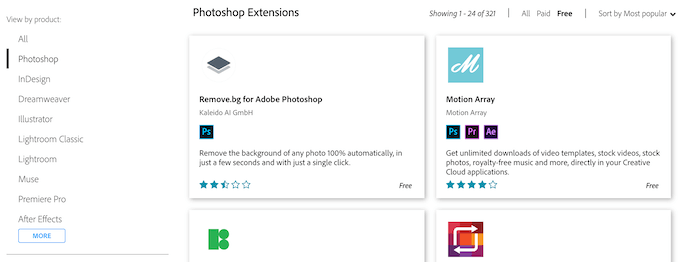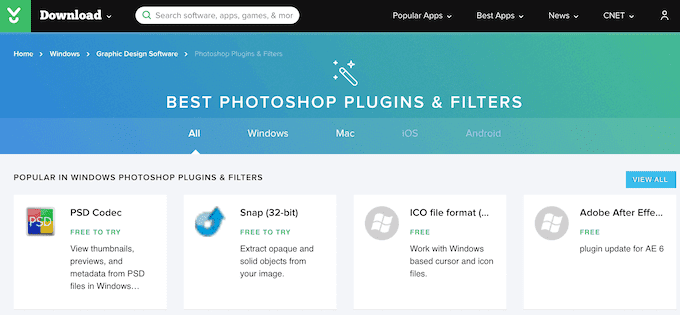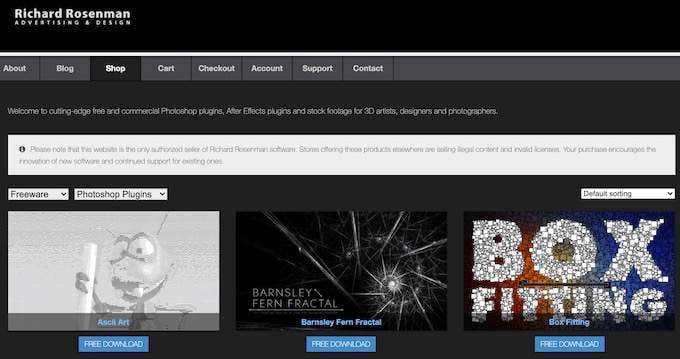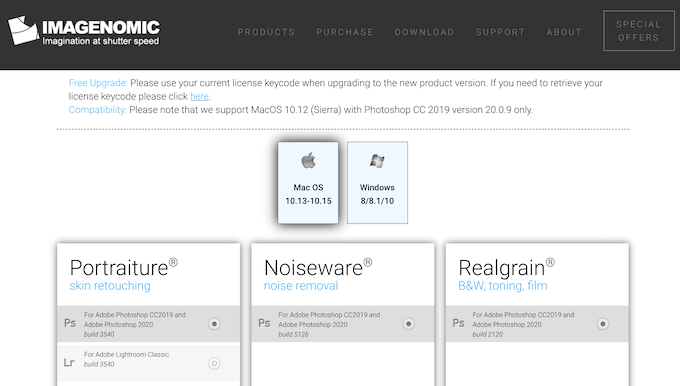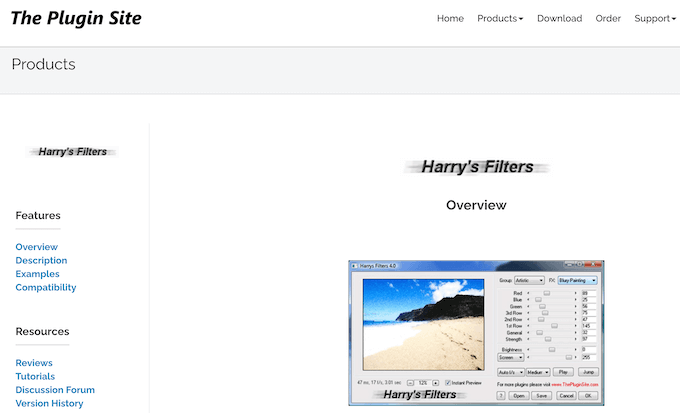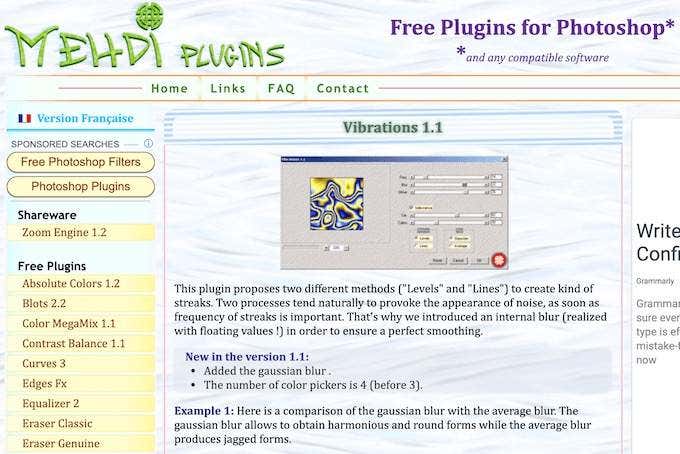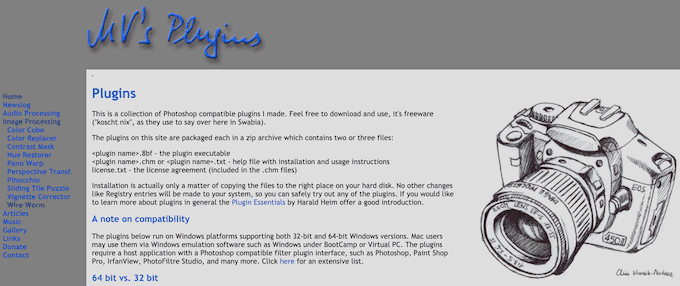However, if you’re a beginner user or have never used Photoshop before, this software can be very confusing. That’s where Photoshop filters can help you. Applying a filter is a simple way to improve your pictures without having to dig too deep and dive into too many details. So if you’re looking to improve your photography and Photoshop skills but don’t want to spend too much time and effort doing it, start by learning about filters and the best places to get free Photoshop filters online.
What’s a Photoshop Filter?
You’re probably aware of how filters work from other photo filter apps, like Instagram or Snapchat. Though in Photoshop it’s a little more complex. If you ever searched for free Photoshop filters before, you also came across actions, presets, overlays, and plug-ins. All of those tools improve the quality of your images, but filters are the easiest ones to use. They change basic image settings like exposure or color tone and they cannot be modified any further. Other tools like actions or presets give you more control over individual settings, but that also makes them less beginner-friendly.
How To Use a Photoshop Filter
Once you find a filter you’d like to try, follow the instructions on the website to download it.
Where To Find Free Photoshop Filters
If you’re not looking for the heavy stuff and just want to have some fun with your pictures, filters will do just fine. There’s a variety of them available and they can help you correct certain problems in your images, as well as bring an artistic effect into them.
Adobe Exchange
No surprise that the best place to get free Photoshop filters and extensions is the Adobe website. They offer a big variety of filters, actions, and plug-ins that can improve your Photoshop user experience. The site offers a wide range of options that are all rated and reviewed by other users. For easy search, make sure you select Photoshop in the View by product menu on the left side and Free in the filtering menu at the top of the screen.
Download.com
Download.com features a wide selection of Photoshop filters and plug-ins. Many of them are free or come with a free trial option. There are filters for both Windows and Mac available. You can check the user ratings and reviews for each filter, as well as see the full specs: the developer information, download information, as well as the filter’s popularity among the site’s users.
Richard Rosenman Advertising & Design
Richard Rosenman Advertising & Design offers high-quality, free Photoshop filters and plugins that will help you make your pictures look more professional. The only downside is that they’re only compatible with Windows and not Mac. The site offers both free and paid tools. To get the free filters and tools, set the filtering menu for Freeware and Photoshop Plugins. Make sure to check out the Diffuse, Tiler, and Ascii Art Photoshop filters.
Imagenomic
Imagenomic only offers a few different free Photoshop filters but they’re hard to beat. If you’re looking for filters that will take all the work out of portrait retouching, i.e. improve skin texture, smoothen the tones, and remove imperfections, you’ll find a filter on Imagenomic that will do it for you automatically. The filters are available for both Mac and Windows.
Harry’s Filters Via The Plugin Site
The Plugin Site has many interesting Photoshop filter and plugin options available. However, Harry’s Filters is the most impressive one. It contains 69 Photoshop filters all available at a single download. The site offers other free Photoshop actions and extensions as well. Sadly, they’re all available for Windows only. To download something from The Plugin Site, fill out the download form and wait until they send you the link in email before you get your free filters.
Mehdi Plugins
Mehdi Plugins is a site that specializes on free plugins and filters for Photoshop. They’re all Windows only, so Mac users can only use them via Windows emulation software. When browsing the filters you’ll find extensive information about each one of them, including the specs and picture examples illustrating their use. This is a great site if you’re looking for special effects filters, Vibrations 1.1, Kaleidoscope 2.1, Curves 3 in particular.
MV’s Plugins
MV’s Plugins is a site by Martin Vicanek with a collection of Photoshop plugins and filters. At the moment it displays 10 filters for image processing, all free to download for Windows. MV’s Plugins filters are probably less catered for professionals and will interest the photography enthusiast more. One good example is a Wire Worm filter that helps you remove wires from the picture or any other long objects that might be spoiling the view.
Time To Upgrade Your Photography
When you know your way around Adobe Photoshop, the possibilities of what you can do with your pictures are endless. Free Photoshop filters can give you a taste of what it’s like. Then, when you feel like you want more control over the image modifications, you can start learning more about other Photoshop tools like brushes and fonts as well as where to find free Photoshop fonts online. Are you a beginner Photoshop user or an experienced one? What Photoshop filter have you used? Share your Photoshop knowledge with us in the comments below.