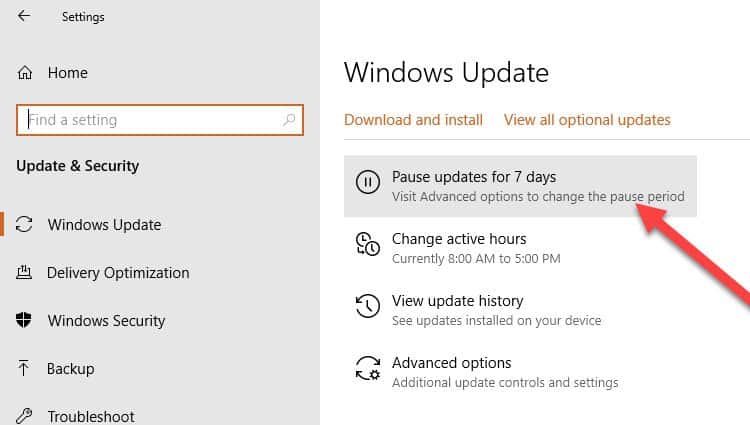There are a couple of things you can try on your PC before deciding on an upgrade. Try the following solutions and see if it helps speed up steam downloads.
Why Is My Download Speed on Steam is Slow?
A steam download can be slow for several reasons. Some of them are mentioned below.
How to Make Steam Download Faster
Kill Off Other Networking Processes Using Task Manager
Change Service Priority Level Using Task Manager
Change Download Server Location Using the Steam Client
Switch to Wired From Wireless in Your PC
Pause Auto-updates on Your Windows PC
Disable Antivirus and Firewall in Your Windows PC
Remove Bandwidth Limitation in the Steam Client
Prioritize Your PC on the Router Config Page
Turn Vpn Software Off on PC
Download to SSD in Steam Client