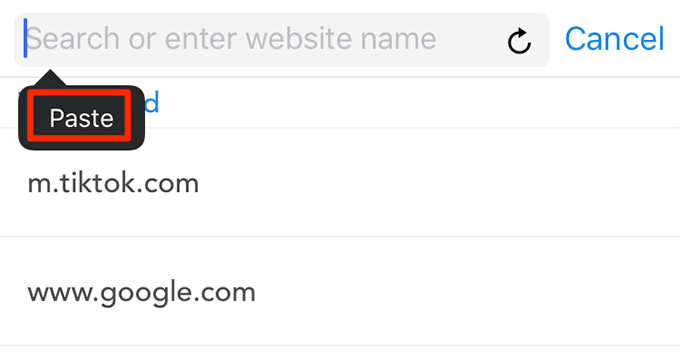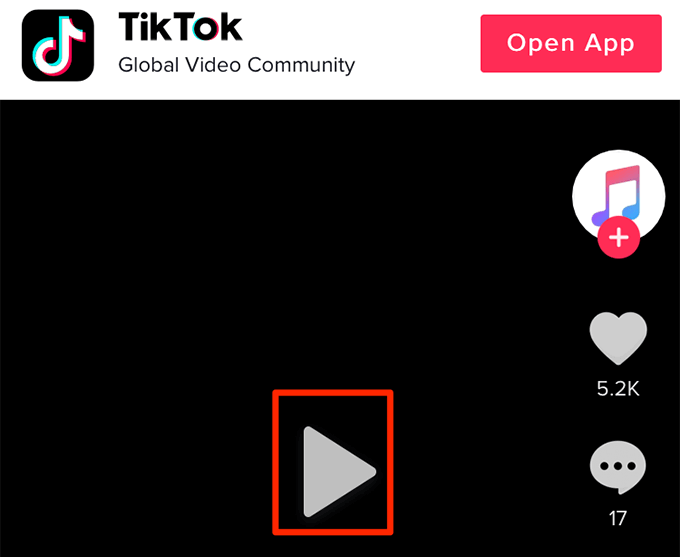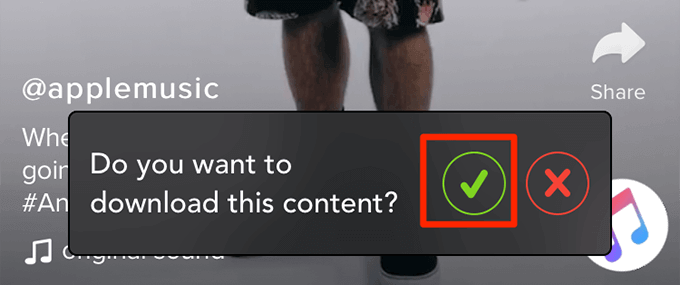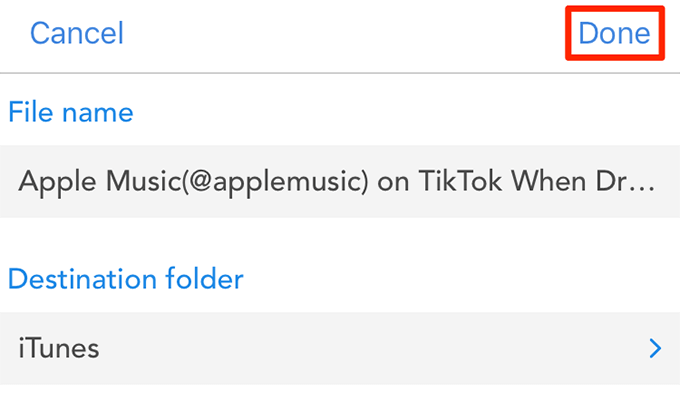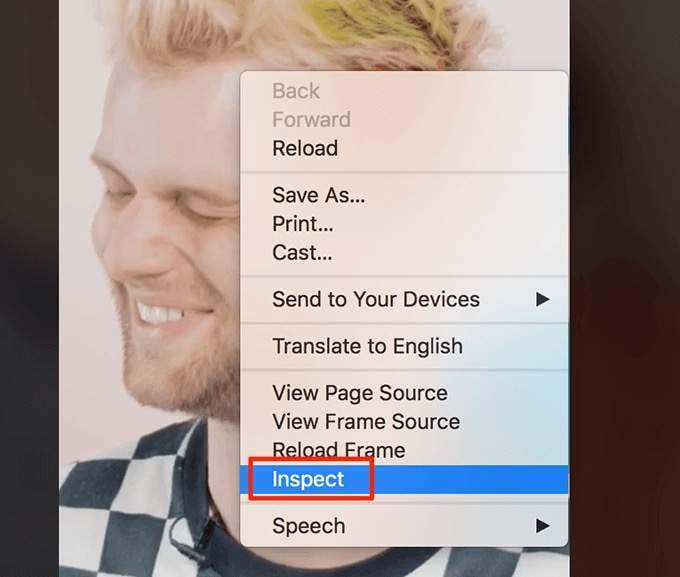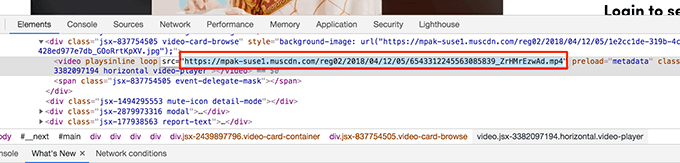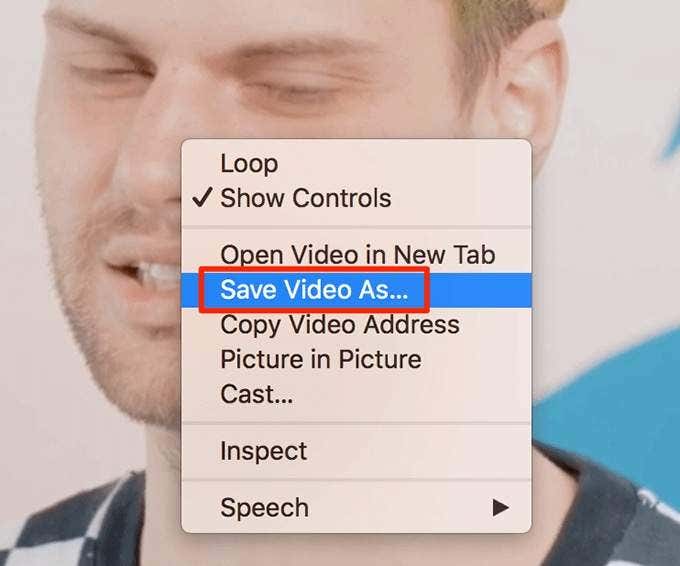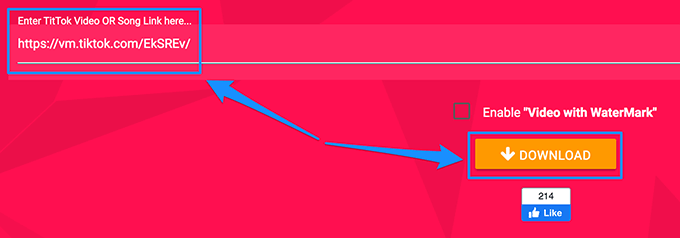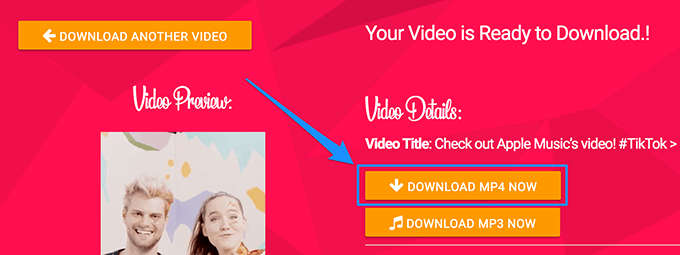There are various ways to download TikTok videos on multiple devices.
Download TikTok Videos On Android
If you use an Android device, you have two ways to download TikTok videos onto your phone or tablet.
Using The TikTok App Itself
One way to download TikTok videos on Android is to use the official TikTok app. This method works for all the videos where the creator has enabled downloading.
Using WhatsApp
Some videos on TikTok don’t offer the download feature. However, there’s a workaround to download those TikTok videos using WhatsApp.
Download TikTok Videos On iPhone
iPhone users have three different ways to download TikTok videos. This includes downloading the non-downloadable videos.
Using The Official TikTok App
If downloading is enabled for the video that you want to download, you can use the TikTok app to save it to your phone.
Using Instagram
If you come across a video that has downloading disabled for it, you can still download it to your phone using the Instagram app.
Using “Total files”
If you don’t use Instagram and you want to download a download-disabled TikTok video to your iPhone, you can use the “Total files” file manager app to do it.
Download TikTok Videos On a Computer
Downloading TikTok videos on a computer doesn’t require you to install any apps. All you need is access to the link for your video and you can download and save the video to your Windows or Mac computer.
Using The Page Source Code
You can access the TikTok video’s source code and get the direct video download link from there.
Using An Online Downloader
There are many online TikTok downloaders to help you download TikTok videos to your computers. What’s your favorite way to download TikTok videos on your devices? Let us know in the comments below.

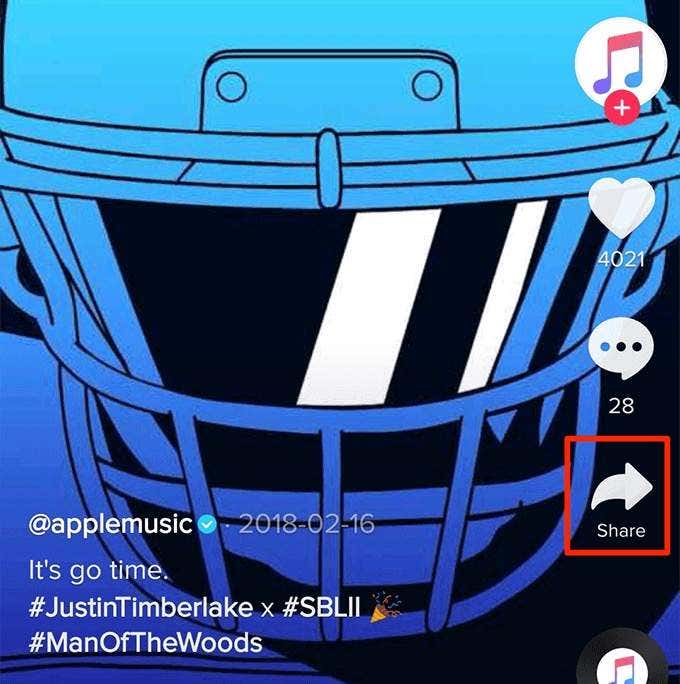
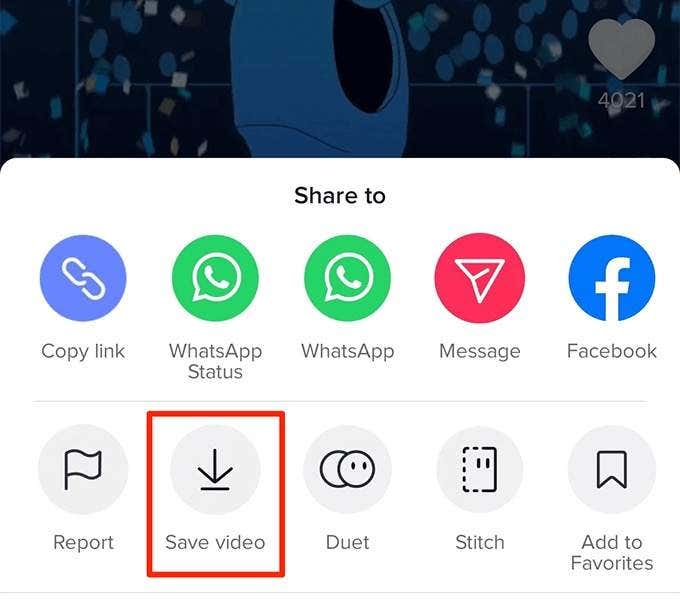
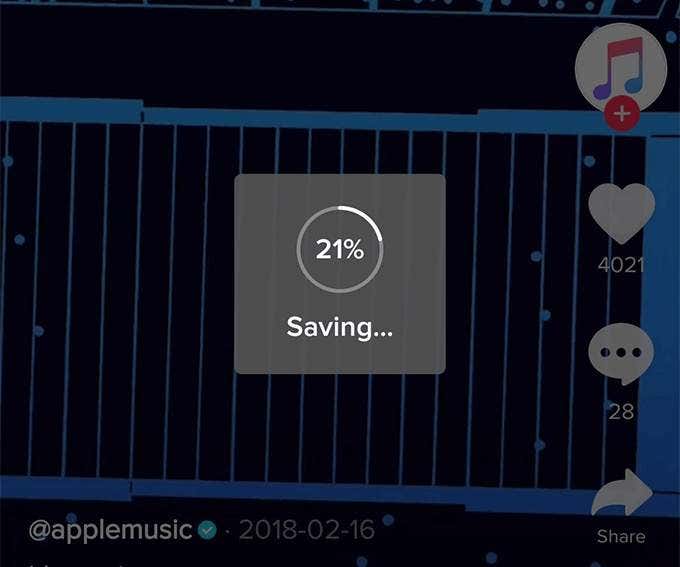
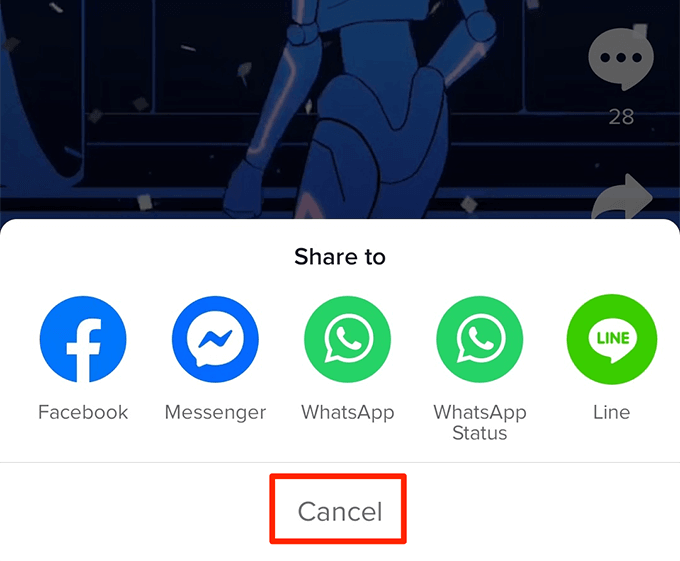
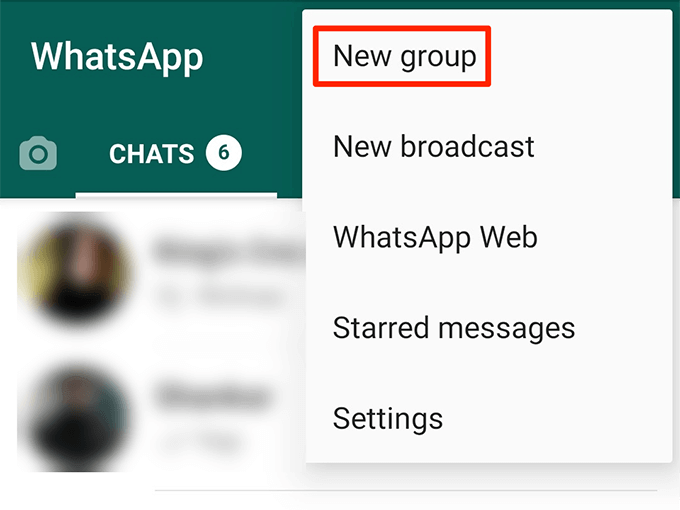
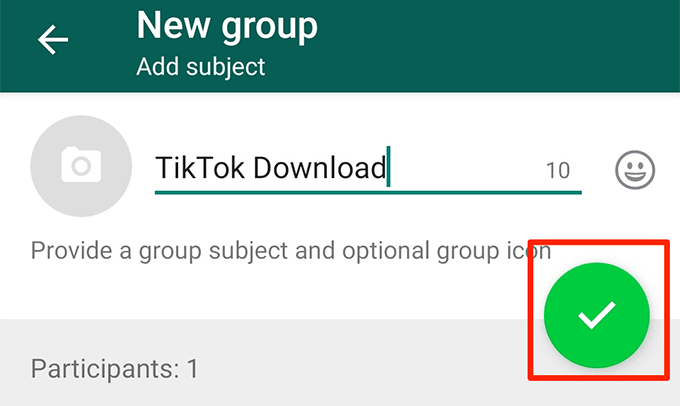
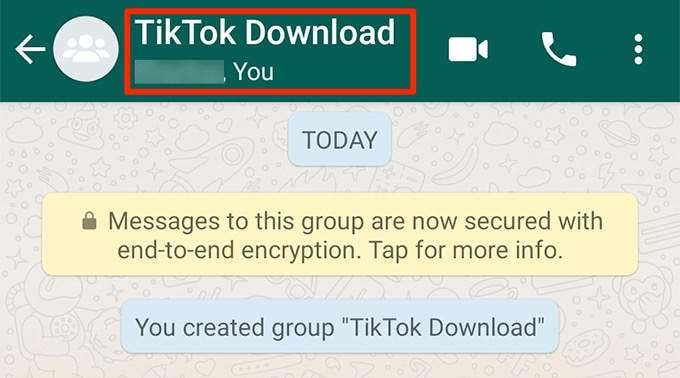
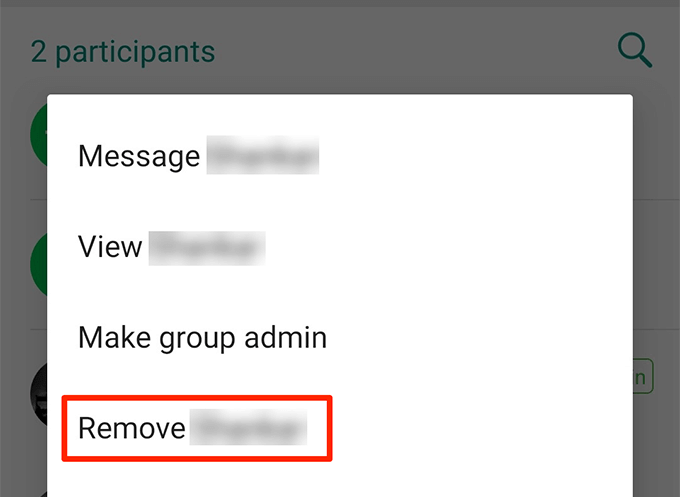
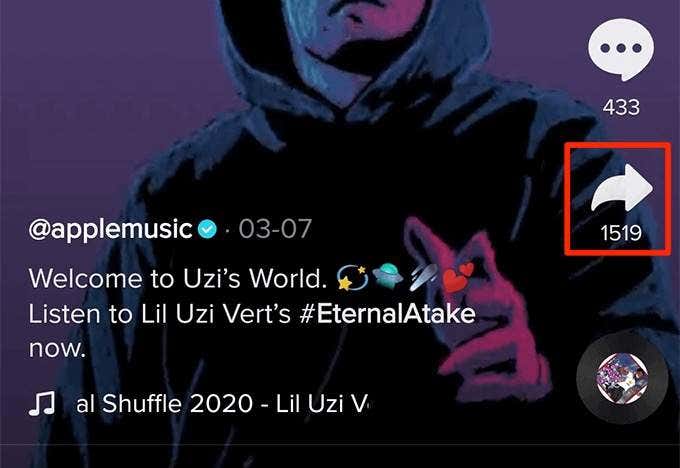
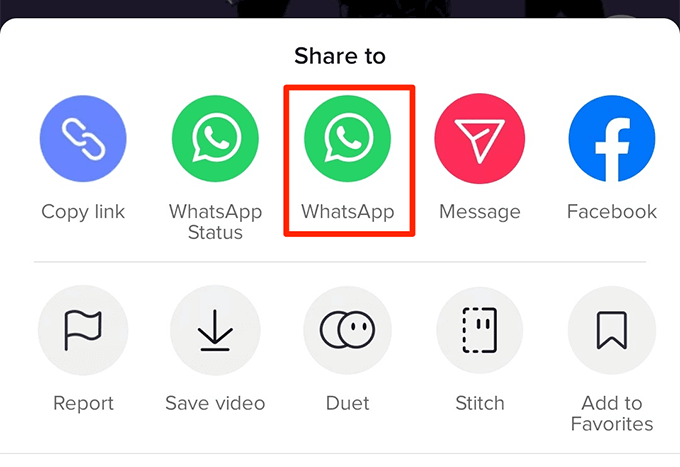
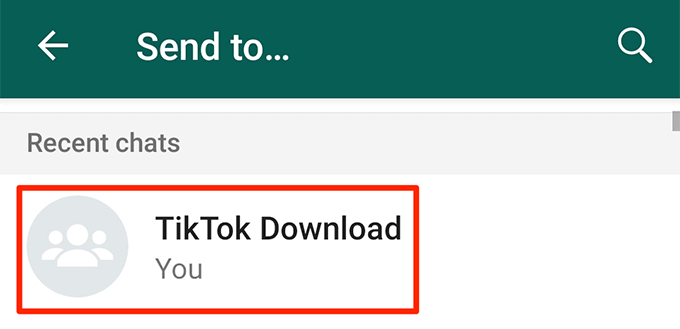
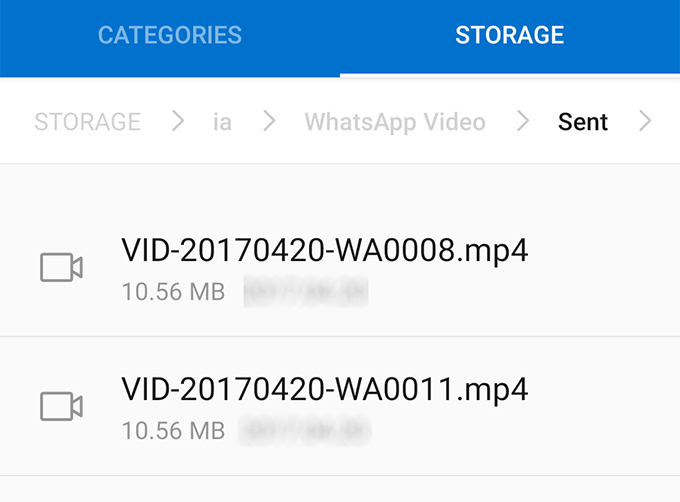
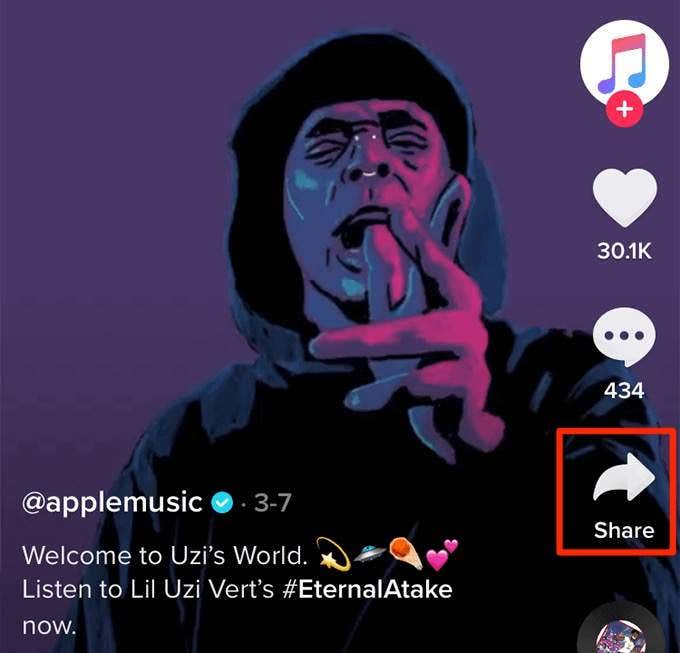
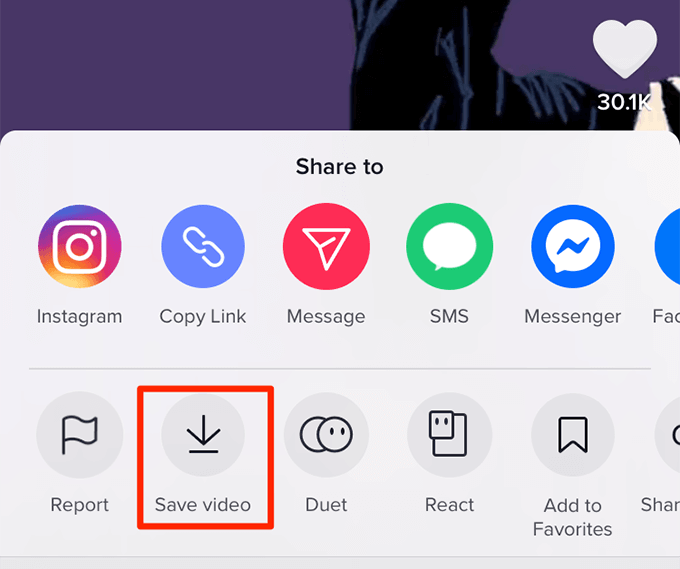
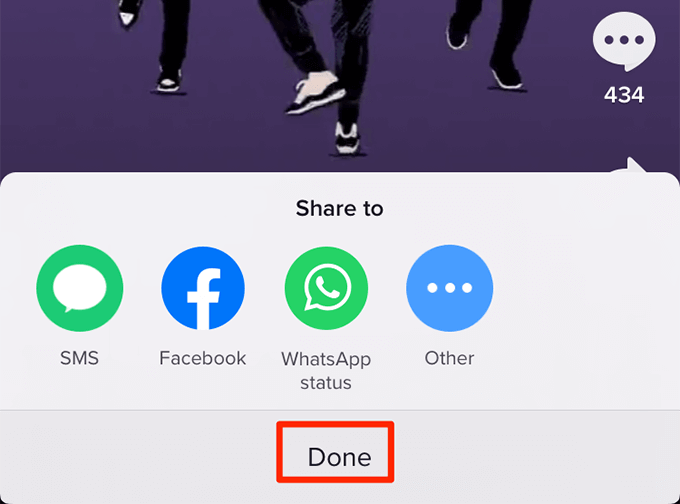
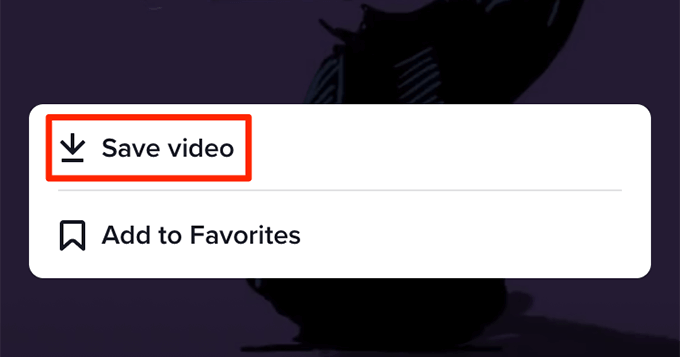
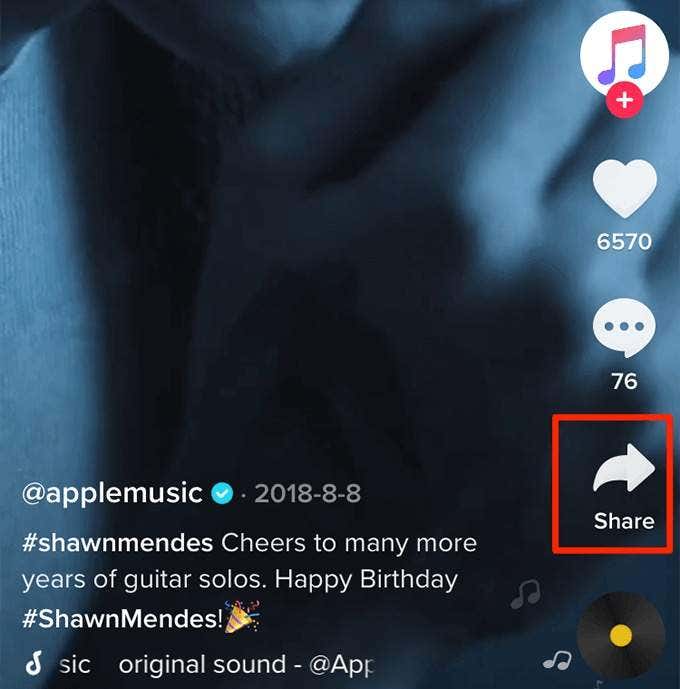
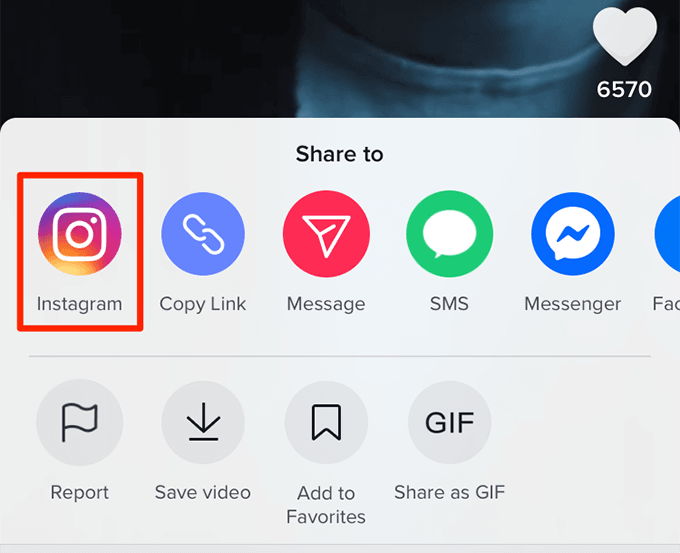
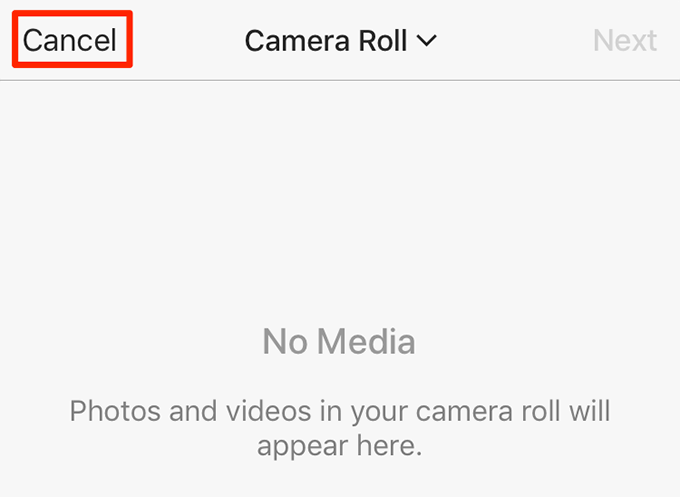
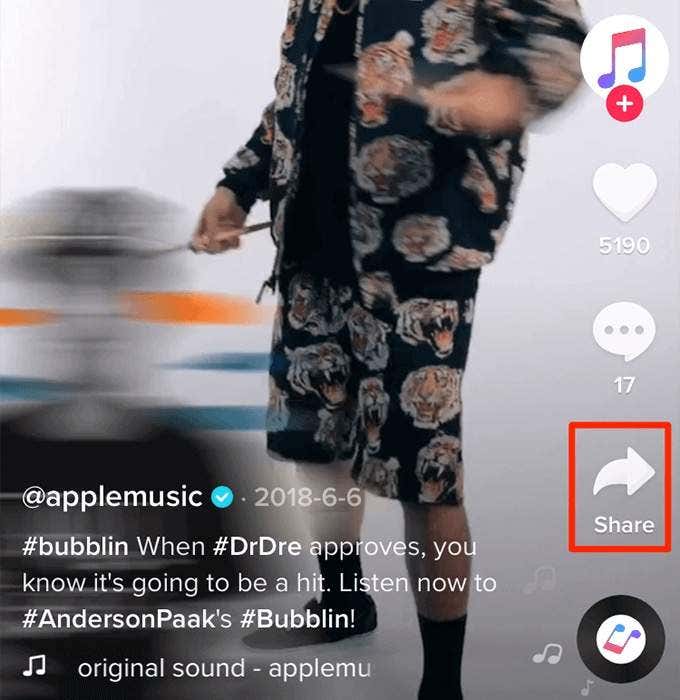
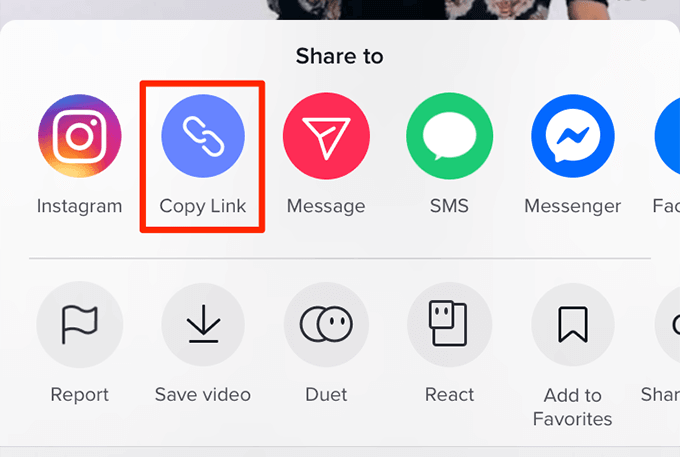
![]()